Developing and Contributing a MacPort
I was looking for the DigitalOcean command line tool to install on my Mac. Unfortunately, they didn’t already have a MacPorts compatible package I could install. In the end, I created my own Port –what MacPorts calls a software package– and got to learn the ins and outs of how this package manager actually works. If you are on a Mac and aren’t already using a package manager, I highly recommend checking out either MacPorts or Brew.
While the documentation for MacPorts is fairly maintained and readable, I struggled in finding a starting point to set up my port development environment.
This article aims to outline the procedures I found in developing my port and hopefully gives some insight into the process.
Setting up a Port Development Environment
Initial setup for development is fairly straightforward.
First create a directory for the custom Portfiles. For permission reasons, it’s
easiest to create the custom port in a root level directory owned by root.
I chose to create mine in /opt just because that’s MacPort’s primary
directory.
> mkdir /opt/custom/
Then create a subdirectory for the specific package. This will also involve deciding on a category for the package. A list of all available categories is on the available ports page.
The directory created will have the path /opt/custom/category_name/port_name.
> mkdir -p /opt/custom/www/doctl/
The directory structure will look like the following when finished.
# /opt
# └── custom
# └── www
# └── doctl
Now create a placeholder Portfile for the port.
> touch /opt/custom/www/doctl/Portfile
Running the portindex command in the /opt/custom directory
creates a PortIndex file so MacPorts know which ports are in the directory.
> cd /opt/custom
> portindex
It successfully finds the port and obviously fails because the Portfile is empty.
# Creating port index in /opt/custom
# Failed to parse file www/doctl/Portfile: invalid command name "universal_setup"
# Total number of ports parsed: 1
# Ports successfully parsed: 0
# Ports failed: 1
# Up-to-date ports skipped: 0
MacPorts also needs to recognize this directory as a
local Portfile repository. Adding it to the sources file located /opt/local/etc/macports/sources.conf should fix that.
This path may vary if you’ve changed your MacPorts install prefix.
> $EDITOR /opt/local/etc/macports/sources.conf
By adding the directory file:///opt/custom/ before the main
repository for ports, MacPorts will recognize the custom ports
before the public ones.
sources.conf should end up looking like this.
file:///opt/custom/
rsync://rsync.macports.org/macports/release/tarballs/ports.tar [default]
And we’re now set to fill the contents of the actual Portfile.
Creating a Portfile
The corresponding documentation for this section of Portfile creation is can be found at https://guide.macports.org/#development.introduction
Let’s begin editing the Portfile.
> $EDITOR /opt/custom/www/doctl/Portfile
First step is to add the editor configuration as a comment at the top, which will automatically tell Vim/Emacs how to format the Portfile.
# -*- coding: utf-8; mode: tcl; tab-width: 4; indent-tabs-mode: nil; c-basic-offset: 4 -*- vim:fenc=utf-8:ft=tcl:et:sw=4:ts=4:sts=4
Next specify the PortSystem, a required field for every Portfile that
should be set to 1.0
PortSystem 1.0
At this point it’s necessary to figure out the type of port being built.
By default MacPorts is set for building programs with a
Makefile, and runs ./configure ; make ; make install.
In addition, each Port should have to specify its name, version, and all
other build details.
However, MacPorts also comes with a set of base definitions for Portfiles,
and using one of these definitions can be done by assigning the new port to a
Portgroup.
The full list of PortGroups is
here.
In my case, the command line application I’m packaging is built in Golang, so I’m going to set the Portgroup to Golang and and define the appropriate variables.
PortGroup golang 1.0
go.setup github.com/digitalocean/ doctl 1.20.1 v
Defining go.setup tells the portfile to fetch its dependencies from the digital
ocean github repo, on the doctl repository, and to use the release 1.20.1
, which is prefixed by the character v.
The actual release link is http://github.com/digitalocean/doctl/releases/v1.20.1.
Now the Portfile automatically defines the program version and its
master_sites for us.
Each Portgroup will define a different set of variables for you, so check
and make sure to include the required fields.
Now to define the rest of the fields:
revision 0
categories www devel
platforms darwin
license Apache-2
maintainers {@kritr gmail.com:krdevmail} openmaintainer
description A command line interface for the DigitalOcean API
long_description ${description}
Revision 0 means this is the 0th revision of this specific version of the package.
Categories should be listed in the order of priority, starting with the one defined as the parent directory for this port.
By default the platform is set to darwin for OSX, other common ones include
linux and freebsd.
The license should be set to the license of the original package.
Maintainers should be set to you. The format for this should be
{username domain:email}
It’s setup this way to prevent unwanted spam for bots searching the internet for email looking strings.
I’ve also added the openmaintainer tag, which specifies that this port can
be updated by other people for minor changes such as version bumps. I’ll still
be tagged on the pull request, but I won’t be needed to approve the change.
The description is simply the description for the package. Since the description is enough and the Portfile is Tcl, it’s easy to assign the long_description variable to description.
The next step is to define the package checksums. Because the Port is fetching files from the internet, it’s important these files stay the same and aren’t hijacked. Checking the checksum after a download prevents corrupt or malicious files from being installed.
By reindexing the custom ports directory, MacPorts can help in acquiring the checksum.
cd /opt/custom
portindex
Now that MacPorts knows that the port exists, Running the following command will acquire the suggested checksums.
port -d checksum doctl
the output will contain a set of lines akin to the following:
The correct checksum line may be:
checksums rmd160 689b390b734667042d2b1af2bc1ad875d147eafc \
sha256 654bc9b7194fc9c12271e33cdcf4520c97ddb31091b16a5a9fbaadb83907e036 \
size 15653842
Simply copy those last 3 lines back into the Portfile. Saving the Portfile
and rerunning port -d checksum doctl should return with a series of successes.
The last couple steps are very port specific. In my case, this port depends on github for building the package. So I’ll add the following.
depends_build-append port:git
In addition I need to set some Go environment variables for during the build and to shift the build target directory.
build.env-append GO111MODULE=on
build.target ${worksrcpath}/cmd/${name}
In those lines you’ll notice ${worksrcpath} being used. This is the directory
MacPorts downloads the build files to. It varies as MacPorts creates its own
directories to build ports in, which is why it’s important to use the globally
configured variables to reference paths.
A full list of globals can be found here.
Last but not at least is the install command.
destroot {
xinstall -m 0755 ${worksrcpath}/${name} ${destroot}${prefix}/bin
}
Destroot is one of the commands that will run after the build has completed.
It’s one of the many phases in the
build. MacPorts does
an intermediate staging of the build during this phase of the installation,
which is why xinstall command is run, to place the final binary file
in the \$destroot.
I specified permissions 0755 on the file, and place the binary file sourced from
${worksrcpath}/${name} into ${destroot}${prefix}/bin which is the
standard binary install directory for MacPorts.
I should note xinstall is a handly extension to copy files and create
directories for use. For a full list of useful tcl commands in MacPorts, check
out https://guide.macports.org/chunked/reference.tcl-extensions.html.
And that’s all the work that’s needed to define a MacPorts file!
But… if you’re feeling frisky. There’s also the concept of variants. These can be used to define variations of your default build. In my case I define a variant for zsh_completion.
variant zsh_completion description {Install zsh completion} {
depends_run-append path:${prefix}/bin/zsh:zsh
post-destroot {
set site-functions ${destroot}${prefix}/share/zsh/site-functions
xinstall -d ${site-functions}
set completion-file [open ${site-functions}/_${name} "w"]
puts ${completion-file} [exec ${destroot}${prefix}/bin/${name} completion zsh]
close ${completion-file}
}
}
While not going into as much detail, this creates a variant called zsh_completion with the description “Install zsh completion”. Then it sets zsh as a dependencies, and tells MacPorts to run a series of functions that create the directory for installing the zsh completion files, run a command to return the zsh completion file, and write it out to an actual file within the install directory.
The end result for this port looked like this:
# -*- coding: utf-8; mode: tcl; tab-width: 4; indent-tabs-mode: nil; c-basic-offset: 4 -*- vim:fenc=utf-8:ft=tcl:et:sw=4:ts=4:sts=4
PortSystem 1.0
PortGroup golang 1.0
go.setup github.com/digitalocean/doctl 1.20.1 v
revision 0
checksums rmd160 689b390b734667042d2b1af2bc1ad875d147eafc \
sha256 654bc9b7194fc9c12271e33cdcf4520c97ddb31091b16a5a9fbaadb83907e036 \
size 15653842
categories www devel
platforms darwin
license Apache-2
maintainers {@kritr gmail.com:krdevmail} openmaintainer
description A command line interface for the DigitalOcean API
long_description ${description}
depends_build-append port:git
build.env-append GO111MODULE=on
build.target ${worksrcpath}/cmd/${name}
destroot {
xinstall -m 0755 ${worksrcpath}/${name} ${destroot}${prefix}/bin
}
variant bash_completion {
depends_run-append path:etc/bash_completion:bash-completion
post-destroot {
set completions_path ${destroot}${prefix}/share/bash-completion/completions
xinstall -d ${completions_path}
set completion-file [open ${completions_path}/${name} "w"]
puts ${completion-file} [exec ${destroot}${prefix}/bin/${name} completion bash]
close ${completion-file}
}
}
variant zsh_completion description {Install zsh completion} {
depends_run-append path:${prefix}/bin/zsh:zsh
post-destroot {
set site-functions ${destroot}${prefix}/share/zsh/site-functions
xinstall -d ${site-functions}
set completion-file [open ${site-functions}/_${name} "w"]
puts ${completion-file} [exec ${destroot}${prefix}/bin/${name} completion zsh]
close ${completion-file}
}
}
Running port install should now result in our package being correctly installed.
> port install doctl
Publishing the Port
Finally it’s publishing time. Detailed instruction for this can be found https://guide.macports.org/chunked/project.contributing.html.
I’ll simply do my best to give a rundown of the process.
- Make sure the port doesn’t already exist
- Run port lint on the port
> port lint --nitpick doctl
- Fix any changes that need to be made.
- Fork the MacPorts Repository on Github
- Add the port’s folder to the existing category directory in the fork
- Make one detailed commit of your change (or simply rebase and squash all your
commits with a simple title
doctl: new port) - Make a Pull Request on Github and follow instructions appropriately
- Wait to hear back from a maintainer
- Fix any small changes they request
- Celebrate your accepted pull request !
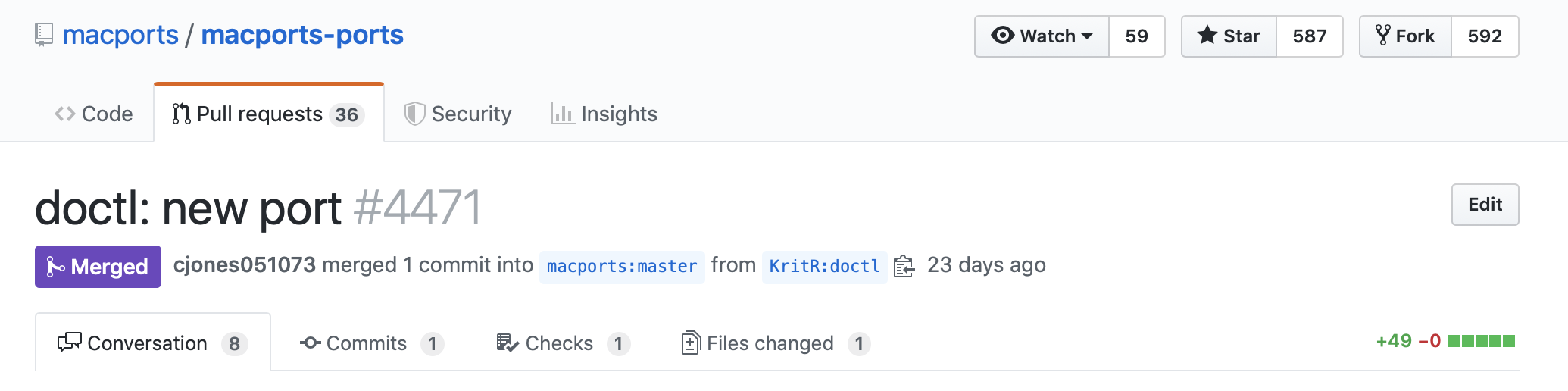
Upgrading a Port
While I could cover this as well, the folks at MacPorts have solid documentation in this area already, that I shall link https://trac.macports.org/wiki/howto/Upgrade.
Conclusion
And so the doctl port is now available on MacPorts.
I myself needed doctl for my own uses but contributing a Portfile or any other package manager submission is a good way to get involved in the open source community and helps you understand the intracacies of building different projects. It’s also really convenient for the hundreds of other developers that will probably end up using your work at some point in time.
In time we may get down to fewer package managers with more unified tooling, but for now, we’ll keep chipping away at the endless supply of new software to package.